Data and Information
Functional Components of a Computer
The computer is a combination of hardware and software. Hardware is the physical component of a computer that can physically touch and see like Motherboard, Memory devices, Monitor, Keyboard, etc. while the software is the set of programs or instructions that enables computers to do some specific tasks. Both hardware and software together make the computer system functional. Computer Works on the basis of Input - Process - Output.
Input Unit
The input unit consists of input devices that are attached to the computer. These devices take input or our commands to the CPU and convert them into binary language that the computer understands. Some of the common input devices are Keyboard, Mouse, Bar code reader, lightpen, joystick, scanner, Digital Camera, etc.
Central Processing Unit (CPU)
The Control Unit (CU) and the Arithmetic Logic Unit (ALU) of a system are jointly known as the Central Process Unit. The CPU is the brain of any computer system. As the CPU is located on a small chip, it is also called the microprocessor. It is used to perform all types of calculations. The CPU has three main components which are responsible for different functions -
- Arithmetic Logic Unit (ALU)
- Control Unit (CU)
- Memory Unit (MU) or Register
1. ALU - This part performs Arithmetic calculation like(+,-,*,/,%) and logical calculation like comparison (<,>,<=,>=,==,!=).
2. CU - This part responsible to manage all input and output processes of the computer.
3. MU - The data and Instruction that are entered into the computer system through input units have to be stored inside the computer before execution starts. Also, the results produced after processing must be kept somewhere inside the computer before being passed on to the output unit. It provides space for storing Instruction and data, space for Intermediate results, and space for the final result.
Output Unit
The output unit consists of output devices that are attached to the computer. It converts the binary data coming from CPU to human-understandable form. The common output devices are monitor, printer, plotter, speakers, etc.
Memory
Memory attached to the CPU is used for the storage of data and instructions and is called internal memory. During processing, it is the internal memory that holds the data. The internal memory is divided into many storage locations, each of which can store data or instructions. Each memory location is of the same size and has an address. With the help of the address, the computer can find any data easily without having to search the entire memory. The internal memory is also called the Primary memory or Main memory. When the task is performed, the CU makes the space available for storing data and instructions, thereafter the memory is cleared and the memory space is then available for the next task. The time of access of data is independent of its location in memory, therefore this memory is also called Random Access Memory (RAM). Primary memory is volatile in nature. That means when the power is switched off, the data stored in this memory is permanently erased. That is why secondary memory is needed to store data and information permanently for later use. Some of the examples of secondary storage devices are hard disk, compact disks, pen drives, etc.

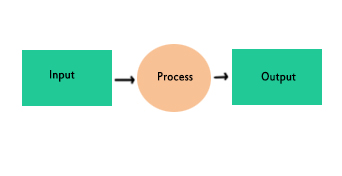












0 Comments:
Post a Comment
If you have any queries or suggestions, please let me know!